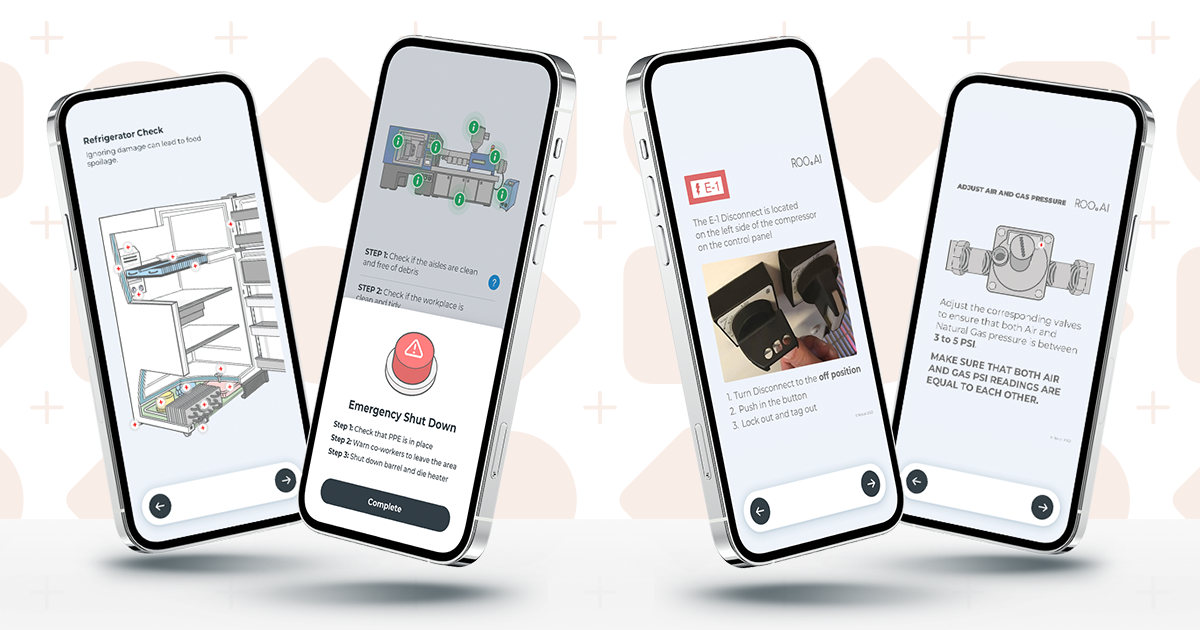Work instructions are essential for ensuring that tasks are performed consistently and accurately within an organization, but their effectiveness can vary greatly depending not only on their content but also on their format.
To overcome the limitations of traditional paper-based work instructions, which are tedious to use, difficult to update, and impossible to track effectively, organizations should look to consumer apps for important learnings on how to deliver work instructions that are smart, interactive, visual, and readily available when needed.
Understanding the Consumer App Advantage
Most companies don’t realize that simply making work instructions available on mobile devices in the form of PDF files or some other static document file format isn’t enough.
Why? Because it doesn’t really deliver a significantly different experience for the frontline worker due in large part to poor usability, which leads to adoption issues. Together, usability and adoption, are among the top reasons why 65 percent of manufacturing companies get stuck in the pilot phase of their frontline connectivity projects, according to a McKinsey study.
In contrast, excellent usability is among the main reasons why consumer apps have become so widely adopted. Indeed, modern frontline workers now use their mobile devices for almost everything, from communication to online shopping to banking.
Here are four key lessons organizations can learn from consumer apps to make their digital work instruction more effective:
- Consumer apps are intuitive and enjoyable to use. Consumer app designers have a 2-minute rule: if the app isn’t understood and usable within 2 minutes, it won’t get used. Based on this rule, workers should be able to open their instructions and immediately understand what to do and why. If they need answers to a question, they should be able to get them quickly. Attaching manuals and long PDF documents on a mobile device doesn’t satisfy the 2-minute rule—only interactive visual work instructions that reflect the way in which the human brain is designed to process information do.
- Consumer apps are helpful and provide ongoing value. The most popular consumer apps are useful; they meet basic needs or deliver value better, faster, and easier; and they do it day after day. This is why they are used consistently. So if you want mobile work instructions to be used regularly instead of given one look and ignored, think about how to deliver ongoing value. How can the app be helpful to workers on a daily basis? How does it become something that they rely upon in the same way that office workers rely upon their platforms like Microsoft Office or Google Workspace?
- Consumer apps take advantage of device-specific features. Today’s mobile users spend 90 percent of their online time in native apps. Such apps provide a more engaging experience by taking full advantage of native features. For example, push notifications can be used to deliver smart work instructions at the right time, while a built-in camera can be used to document task completion.
- Consumer apps are personalized to each user. Unlike static documents, mobile apps can deliver personalized interactive work instructions that reflect the location, experience, and progress of each user. Organizations can easily experiment with different sets of instructions to determine which set is the most effective. While doing so, they can track user engagement and collect many other metrics to help them make informed changes to their instructions.
Appify Your Work Instructions With ROO.AI
Anyone can digitize paper-based work instructions to create forms with pictures or sharable PDF files that can be viewed on mobile devices. However, that’s not enough to capture the above-described consumer app advantage. To do that, work instructions need to be turned into an interactive mobile app with an intuitive visual interface to aid with comprehension and information retention. That’s where ROO.AI comes in.
ROO.AI is a next-generation digital platform designed to empower manufacturers and other organizations to create smart work instructions that show workers exactly what they need to do and when they need to do it.
Just like the most popular consumer apps today, ROO.AI boasts a fully visual user interface that reflects the latest design best practices to deliver an intuitive and accessible mobile-native user experience. Using ROO.AI, organizations can combine instruction with training, data collection, and messaging to deliver ongoing usefulness. What’s more, they can unlock frontline knowledge by collecting employee feedback and usage data right on the spot.
Conclusion
Frontline workers are already great at using mobile apps to get work done, so it makes sense to also use them for the delivery of work instructions. However, there’s a huge difference between using mobile devices as portable PDF readers and using them to provide workers with smart, interactive, and visual instructions delivered via a native mobile app. By incorporating the best practices of successful consumer apps with the breakthrough visualization and smart automation capabilities of ROO.AI, the digitalization of work instruction can be transformative for both the frontline workforce and the company.